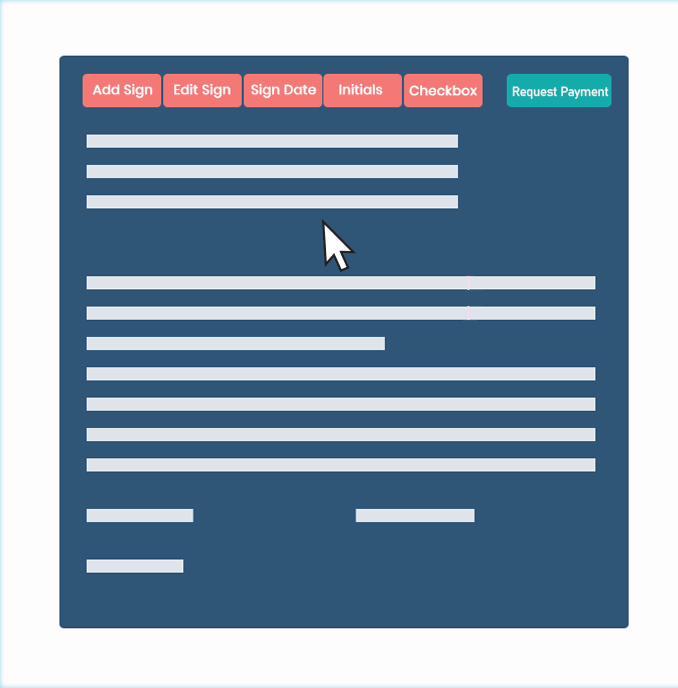The wide use of online signatures has changed the way in which some of the most important official documents were being managed all across the world. In addition, the e-signatures have also replaced the traditional ways of validating documents as well. An online signature can be easily inserted into different types of files including Word, PDF, PowerPoint, etc.
Here, we will be discussing the process of inserting an e signature free in the word document. To start understanding this, you can think of an electronic signature as a symbol that gets attached to a contract adopted or executed by a person who comes with an intent to sign an official record.
When it comes to the word document, the complete concept becomes much easier. Signing a word document electronically allows it to encrypt an authentication stamp on the file besides making a visual representation of a document. An electronic signature confirms the authenticity of a signature in the best possible manner. In other words, an electronic signature online replaces the tradition of physically signing the document.
Inserting an Electronic Signature in Word Document:
For inserting an electronic signature in the word document, the very first step is to open the document in the way in which you wish to add the signature. After this, you can move the cursor to the space in which you want the signature to be added. Now complete the fields in the signature setup while right-clicking and selecting the sign. It should be noted that a signing certificate is required for adding an e-signature to a word document.
The electronic signature is here to confirm an identity. It gets included each time a document is signed. Furthermore, it can be obtained in two ways. You can either receive a certificate from a third party or create a personal certificate as well. The method of creating a certificate also depends on the version being used in Windows.
Adding a Signature in Word:
At the time of signing a document electronically, the online signature gets validated with a visual representation and a digital certificate. For completing the process of signing a document, you can right-click on the document and then select sign for completing the process.
In addition, there are two more options for signing a document. The first one is to add a text signature right where you wish to place the signature. Besides this, you can also upload an image of a signature that can be done by clicking on the Select image. In case you are using a touch screen device, you can also sign a name on the screen. In case you want to remove a signature from the word document then you can right-click on the signature line while pressing Delete.
Conclusion:
Inserting an electronic signature in the word document is a simple and effective way to sign a document electronically. Anytime when you want to create an electronic signature in the word document, you can follow the process mentioned above and expect great results in return.